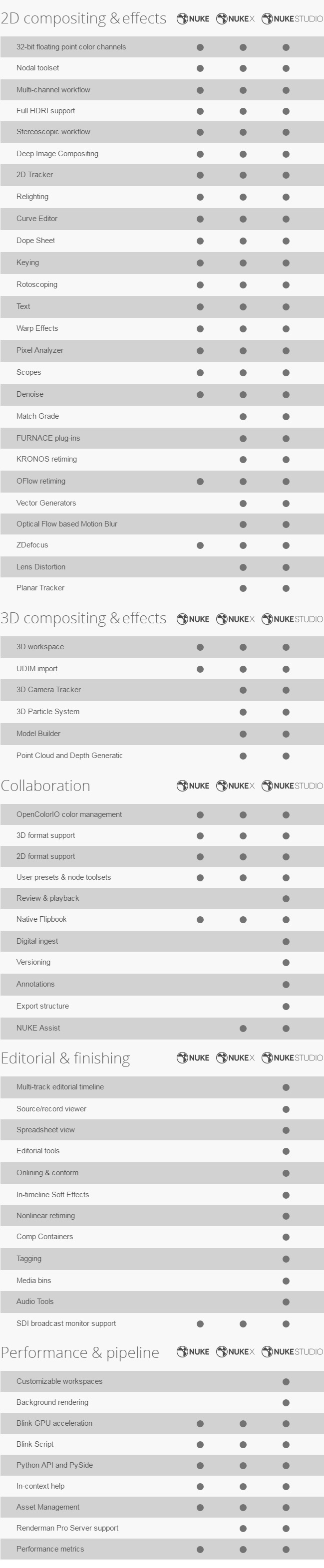Powerful node-based VFX, editorial & finishing tool
An award-winning compositor, NUKE Studio provides state-of-the-art tools designed to streamline day-to-day workflow and ensure highest quality results fast. Get the visual result you want while retaining the power and flexibility to solve any production challenge.
Nuke, Nuke X, and Nuke Studio
Discover how our customers are using NUKE, NUKEX, and NUKESTUDIO and explore other reasons to love our industry-standard digital compositing tools.
Advanced Efficiency with NUKE
NUKE is a widely used and powerful compositing tool with a huge range of features designed to make you as efficient as possible. This video shows you the core functionality that will allow you to increase the quality of your work or simply get finished faster. Topics covered include: The node graph, rendering, UI, gizmos, 3D workspace and multi-channel workflow.
Highest Quality Results with NUKE
NUKE has been adopted by companies and artists alike for its unparalleled quality results. This video shows you NUKE’s industry leading colour management capabilities, linear processing and floating point accuracy, and how these features can help you get superior results faster. Visit http://www.thefoundry.co.uk/stepuptonuke for more info.
Collaboration with NUKE
NUKE has core collaboration tools to ensure compositing can be a team effort. This video shows you how NUKE’s groups, backdrop nodes, sticky notes and precomps allow you to share the workload, increase quality, and get your work done faster. Visit http://www.thefoundry.co.uk/stepuptonuke for more info.
Flexible Customization with NUKE
NUKE is not only a great tool for artists it fits seamlessly into your pipeline as well, and in this video we explain how. Supporting the three major operating systems (Windows, Mac OS X and Linux), with python API at its heart as well as centralised deployment options, NUKE is completely open. Visit http://www.thefoundry.co.uk/stepuptonuke for more info.
Integrated Stereo with NUKE
NUKE supports stereo at its core and allows you to work seamlessly with 2D or stereo versions of shots. This video shows you why NUKE is the premiere compositing tool for stereo image production available today. Visit http://www.thefoundry.co.uk/stepuptonuke for more info.
Scalability with NUKE
NUKE is a tool that can grow with your business, whether you work in VFX or Animation. This video summarises why NUKE’s node graph, scanline based memory management, tool set and collaborative nature ensure that the scope of work you can handle with NUKE goes beyond that of all competitors technically and creatively. Visit http://www.thefoundry.co.uk/stepuptonuke for more info.
Untitled Document
| System Requirements for Nuke |
| |
| Qualified Operating Systems |
- 10.8 (Mountain Lion), 10.9 (Mavericks)
- Windows 7 64-bit and Windows 8 64-bit
- CentOS/RHEL 5 and CentOS/RHEL 6
Other operating systems may work with NUKE, but have not been fully tested. If you have any problems with a particular operating system, please contact support@thefoundry.co.uk.
- OSX Yosemite (OSX 10.10) is unsupported at this time. We will update this page when it has been fully qualified.
- Windows 10 is currently unsupported. Our QA and Development teams are in the process of reviewing Windows 10 support and we will update the system requirements as soon as it is qualified.
|
| |
| Hardware Requirements |
- x86-64 processor, such as Intel Core 2 Duo or later
- 5 GB disk space available for caching and temporary files
- At least 8 GB RAM
- Display with at least 1280 x 1024 pixel resolution and 24-bit color
- Graphics card with at least 512 MB of video memory and driver support for OpenGL 2.0. Tested Graphics Cards for Linux are Quadro K4000 and Quadro K6000
To enable optional GPU acceleration of Viewer processing, you need OpenGL 2.0 with support for floating point textures and GLSL.
|
| |
| Requirements for GPU Acceleration |
To take advantage of GPU acceleration, you must have:
- A NVIDIA GPU with compute capability 2.0 (Fermi) or above.
- Graphics drivers capable of running CUDA 4.2 or above.
NOTE: We recommend using the latest graphics drivers, where possible, regardless of operating system.
You will only experience greater speed using a R3D Rocket graphics card in NUKE when reading at full resolution. This is because the R3D Rocket graphics card is designed to be fast when reading in multiple frames at the same time. This is not how NUKE works internally, therefore reading with the R3D Rocket card disabled will sometimes be faster when working in lower resolutions (< 4K widths).
|
| |
| 4K Certified Machines |
As part of the NUKE 9 release The Foundry have certified hardware configurations to guarantee 4K real-time playback* in NUKE STUDIO. 4K playback may also work on other machine configurations, but the ones listed below are ones which have been tested.
4K playback requirements listed here refer to streaming playback of 10-bit DPX, rgb files at 30fps, 4K UHD, with audio and monitor output device enabled. Other file formats may also play back at 4K and above given sufficient disk read speeds.
|
Linux Certified Box Hardware
HP Z820 Workstation:
- CentOS/RHEL 6.5,
- 2 x 3.4GHZ, 8-Core
- NVIDIA Quadro K5200, NVIDIA Driver 340.x
- 32GB RAM
- BlackMagic Decklink 4K Extreme OR Decklink 4K Studio
- Desktop Video Driver 10.3
- Local Storage: HP Z Turbo Drive OR Fusion ioFX, PCIe cards
- Network attached storage: Minimum of sustained 1GB/s read speed
Windows Certified Box Hardware
HP Z820 Workstation:
- Windows 7
- 2 x 3.4GHZ, 8-Core
- NVIDIA Quadro K5200, NVIDIA Driver 340.x
- 32GB RAM
- BlackMagic: Decklink 4K Extreme OR Decklink 4K Studio
- Desktop Video Driver 10.3
- AJA: Kona 3G OR Kona 4
- AJA Hardware Driver v10.5.2 - Windows (64-bit)
- Local Storage: HP Z Turbo Drive OR Fusion ioFX, PCIe cards
- Network attached storage: Minimum of sustained 1GB/s read speed
Mac Certified Box Hardware
Mac Pro, Late 2013:
- Software OS X 10.9.5 (13F34)
- 3.5 GHz 6-Core Intel Xeon E5
- GPU - FirePro D500 3072 MB
- 32 GB 1867 MHz DDR3 ECC
- BlackMagic: UltraStudio 4K (Thunderbolt 2)
- Desktop Video Software Driver 10.3
- Thunderbolt 2
- AJA: IO4K (Thunderbolt 2)
- Mac Driver v10.6 (Firmware version 'IO4K (4K mode)
- Local Storage: LaCie Little Big Disk 1TB, Thunderbolt 2
- Network attached storage: Minimum of sustained 1GB/s read speed
|
What is Maintenance?
Subject to annual renewal, maintenance by The Foundry includes technical support and all product updates.
The Foundry's team of 120+ engineers and QAs have been working hard to keep their development program one of the most comprehensive in the Industry…
- More than 4000 tweaks, fixes and enhancements improving your product.
- 30,000 code commits.
- 1000's of automated tests every day.
- Over 20 product releases, including three major updates, 17 maintenance releases (and counting) and an intensive Beta program.
- Maintenance is required for the initial purchase of the license(s).
Product updates
The Foundry listens to all the feedback we receive and are constantly asking themselves 'will this make your work even better, or easier?'. With many more new features added each year, The Foundry will help you keep your competitive edge.
Technical support
The Foundry knows how critical help can be when you're on a deadline, so with the best support team around, they make sure they are easy to contact and quick to respond. Their team resolves 1000's of tickets each year.
Communication
You will be the first to hear about The Foundry's news, promotions, technical documentation and new training materials. You will also receive priority invitations to attend events we host so that you can see them face-to-face.
Collaboration
- The Foundry's products are inspired by you, and are constantly evolving based on your feedback.
- From Alpha and Beta participation to bug reporting and fixing, they want it to stay that way.
- Their research team also loves nothing better than a cutting-edge problem, so if you have one, let them know and they'll put their biggest brains on it.
- Collaboration of this type has led to exciting advancements in many of their products as well as assisting you to get troublesome shots out the door.
- To contact the research team email: research-info@thefoundry.co.uk
Why it makes financial sense to renew
- Once your maintenance runs out, you are not entitled to technical support and product updates.
- This means if you do have a problem, or want to benefit from the features in the latest updates, you will have to pay the full maintenance fee for the period your license has been out of date, this is called maintenance back-pay.
- An additional reinstatement fee of 50% of the maintenance back-pay may also be charged.
- See The Foundry's Annual Upgrade and Support Program (PDF) for full terms and conditions.
- If that's not enough, for customers with NUKEX the Assist tool is also available to you when on current maintenance.
- Available as two additional licenses for every NUKEX license held, NUKEX's Assist tool gives artists access to a select set of NUKE nodes to perform the essential everyday tasks of paint, roto and 2D tracking and comes completely free to NUKEX customers on valid maintenance.